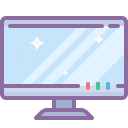🔐 Random Strong Password Generator
Our generator is online tool that automatically creates a strong password that is as secure as possible against hacking. Create password in a click 👍
Related Generators
- 🚗 Car Name Generator
- 🎮 PSN Name Generator
- 📅 Random Year Generator
- 🎓 Random Language Generator
- 🏝️ Island Name Generator
- 🗺️ Random Country Generator
- 🏔️ Mountain Name Generator
- 🎓 College Names Generator
- 🕹️ Random Gamertag Generator for Games
- 🎁 Random Object Generator
- 🌍 World Name Generator
- 🔍 Random Fact Generator
- 📚 Random Theme Generator
- 🎫 Stage Name Generator
- ⛵ Boat Name Generator
- 🙏 Excuse Generator
- 🌸 Aesthetic Generator
- 👎 Insult Generator
- 💨 Quirk Generator
- ❓ Random Questions Generator
- 🧩 Riddle Generator
- 💼 Random Job Generator
- 🖋️ Writing Prompt Generator
- 🏙️ City Name Generator
- 🏘️ Town Name Generator
- 🗺️ Continent Name Generator
- ☀️ Day of the Week Generator
- 🌴 Random State Generator
- 🔤 Random Letter Generator
- 🗓️ Random Date Generator
What is a password generator?
Random password generator is a software that automatically creates a secure password that is secure as possible against hacking. Reliable generators always make passwords that meet these requirements:
-

To be long and unique
The password must contain letters, numbers, and other special symbols. Password must be at least 12 symbols long.
-

Surely to use PRNG
PRNG is a pseudo-random number generator, with the help of which a sequence of symbols, numbers and letters is formed.
-

Generate locally
The password must be generated locally on the computer / device of the user. Actually, our service works exactly the same way.

Internet safety tips
The victims of scammers are hundreds of thousands of users of absolutely all Internet services every day. Most often, this is because many neglect the elementary rules of Internet hygiene:
- Attach a mobile phone
- Include two-factor authentication
- Avoid simple passwords
- Do not use personal data in the password
- Use unique passwords
- Change the password periodically
- Use antivirus software
- Do not allow browsers to save passwords
- Fake pages of popular sites
- Use an SSL connection
- Use the incognito mode in your browser
- Be more careful with the services of capturing the picture from the screen
-
Attach a mobile phone
Be sure to link your mobile phone to your account, if the service allows. At the moment, this is the most reliable way to recover a password.
-
Include two-factor authentication
In case the service supports this option, connect it to further protect your account.
-
Avoid simple passwords
Avoid short and popular passwords that consist of sequences on the keyboard (qwerty) or easily alternate (1q2w3e)
-
Do not use personal data in the password
Never use the password names of your beloved and acquaintances, phone numbers and addresses, birthdays, licenses numbers, and other personal information.
-
Use unique passwords
Create a unique password for each of your accounts and do not use it when registering with other sites.
-
Change the password periodically
Take the habit of changing your password for critically important data at least once every three months.
-
Use antivirus software
Use the switched on antivirus on your computer and do not prevent it from updating.
-
Do not allow browsers to save passwords
Do not use auto save in browsers, because saved passwords in the browser are easy to identify. In addition, a person who uses your device will also have access to your account.
-
Fake pages of popular sites
Be careful when entering your login and password on the sites, look at the address and make sure that this is the very site. At the beginning of the address you will see a confirmation that you are in a secure connection https: //.
-
Use an SSL connection
Do not pass important information to unprotected HTTP or FTP protocols, because information in these connections can be easily intercepted.
-
Use the incognito mode in your browser
When you visit important for you sites, it is advisable to do it in incognito mode, so you can protect yourself from unwanted cookies and tracking.
-
Be more careful with the services of capturing the picture from the screen
Very often, all users of the Internet have access to screenshots made through such services.